WAF SSL Certificate
This section is to setting up SSL/TLS encryption within a Web Application Firewall (WAF) to ensure secure communication between users, the AngkasaIO WAF, and the origin server. This setup helps protect sensitive data, prevent man-in-the-middle (MITM) attacks, and ensure compliance with security standards.
What is SSL/TLS?
SSL/TLS (Secure Sockets Layer / Transport Layer Security) ensures secure communication over the internet. It uses certificates and keys to encrypt data, preventing interception by attackers.
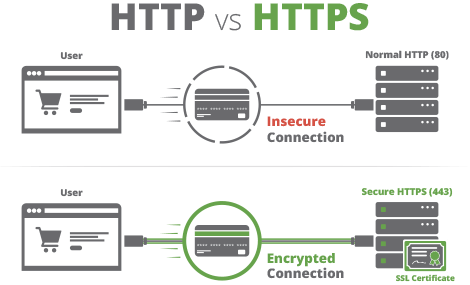
Updating WAF SSL Certificate
Follow these steps to set up an application SSL certificate using AngkasaIO WAF configuration panel.
Browse to your AngkasaIO Space (your dedicated environment).
Navigate to WAF and select WAF instance that you want to configure.
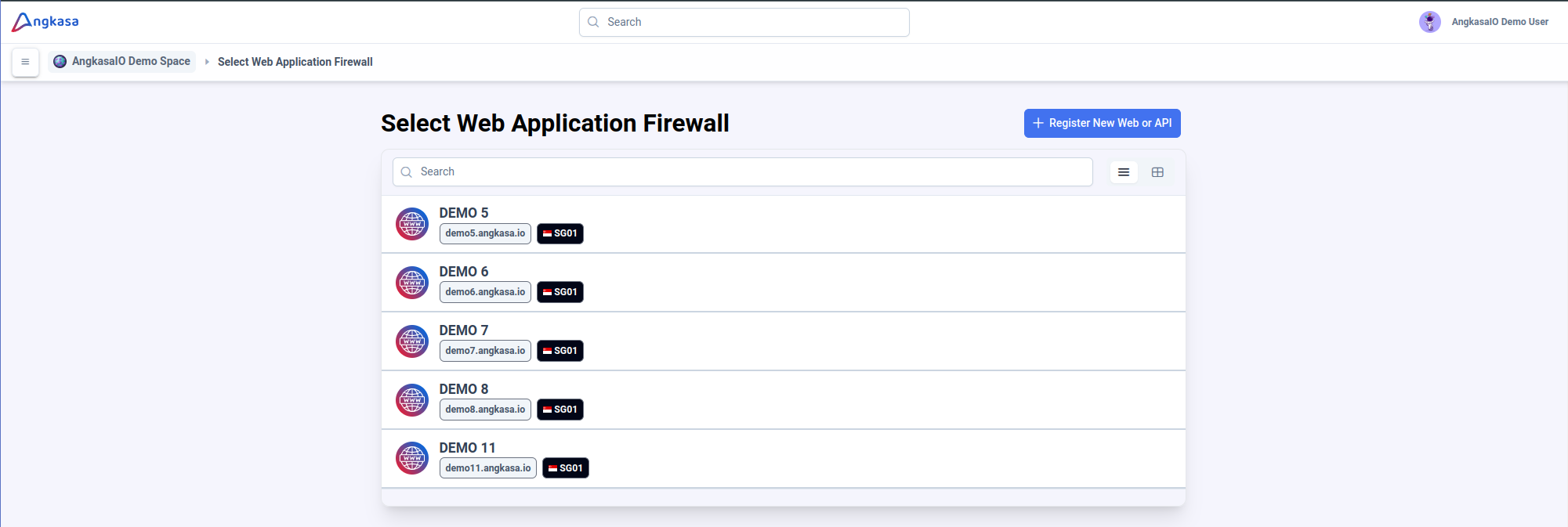
Locate and navigate to the SSL Configuration section under General Setting. This section allows you to add SSL Certificate to your application.
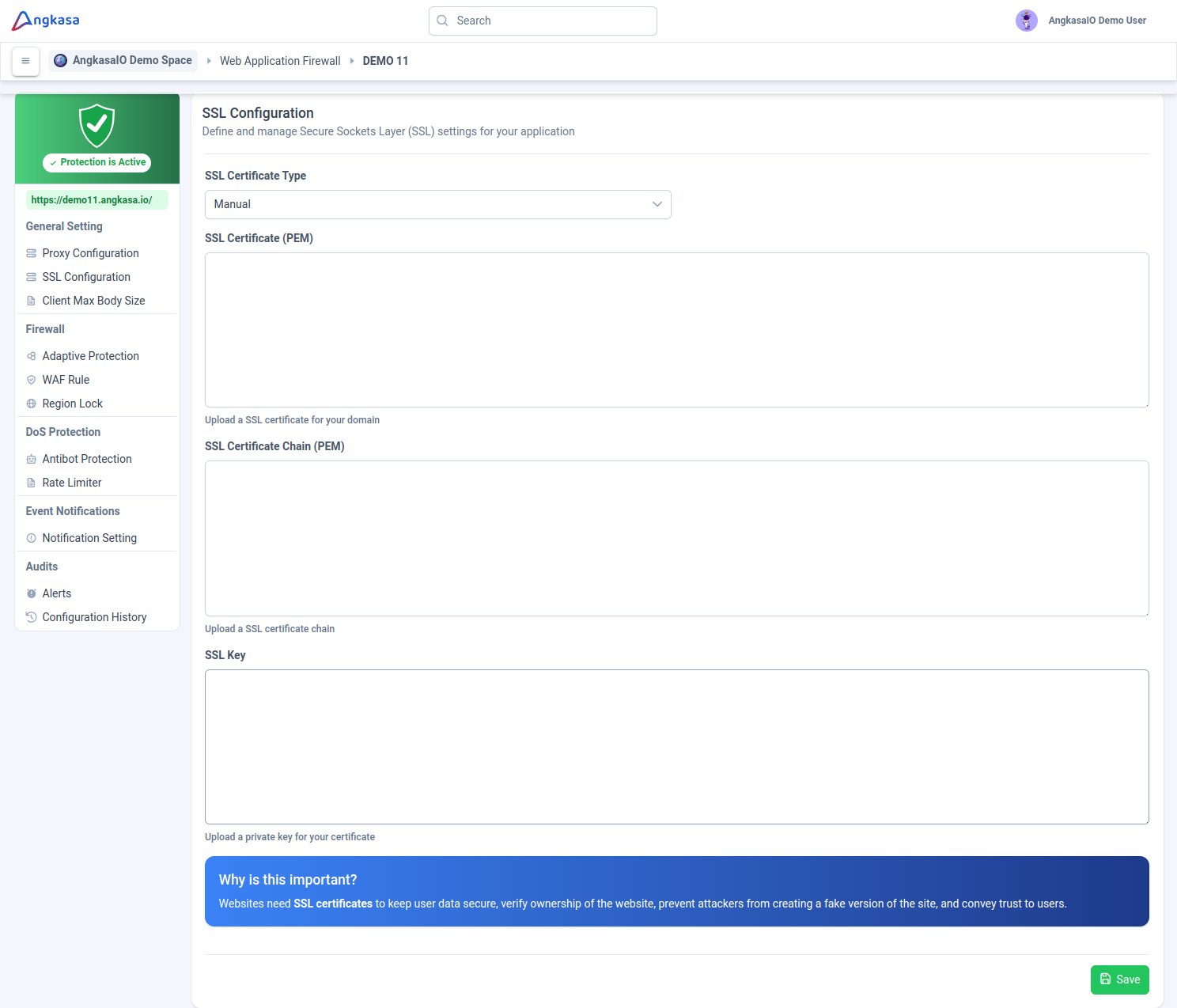
Select type of SSL. To follow this tutorial, select Manual.
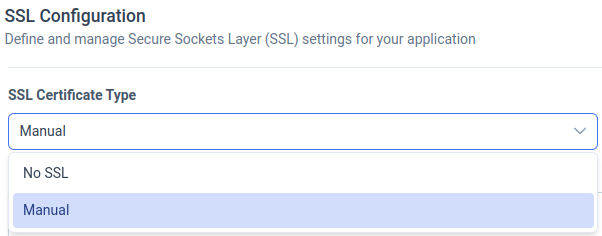
Enter the required details:
- SSL Certificate (PEM): A digital file issued by a Certificate Authority (CA) that authenticates a website’s identity and enables secure HTTPS connections.
- SSL Certificate Chain (PEM): A sequence of certificates that links a website’s SSL certificate to a trusted root CA.
- SSL Key: A public-private key pair that encrypts and decrypts data.
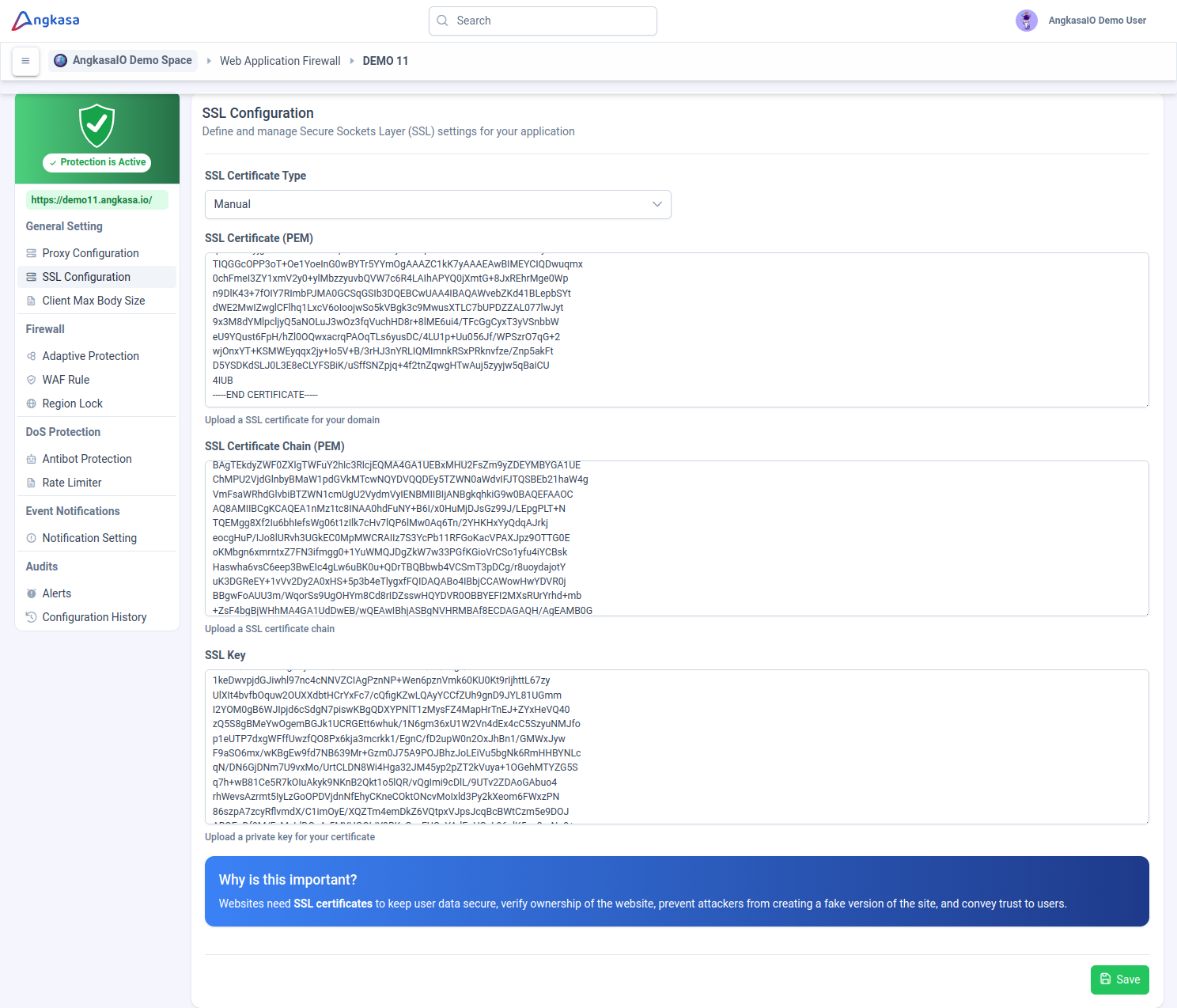
Click the Save button to validate your SSL Certificate and apply your changes.
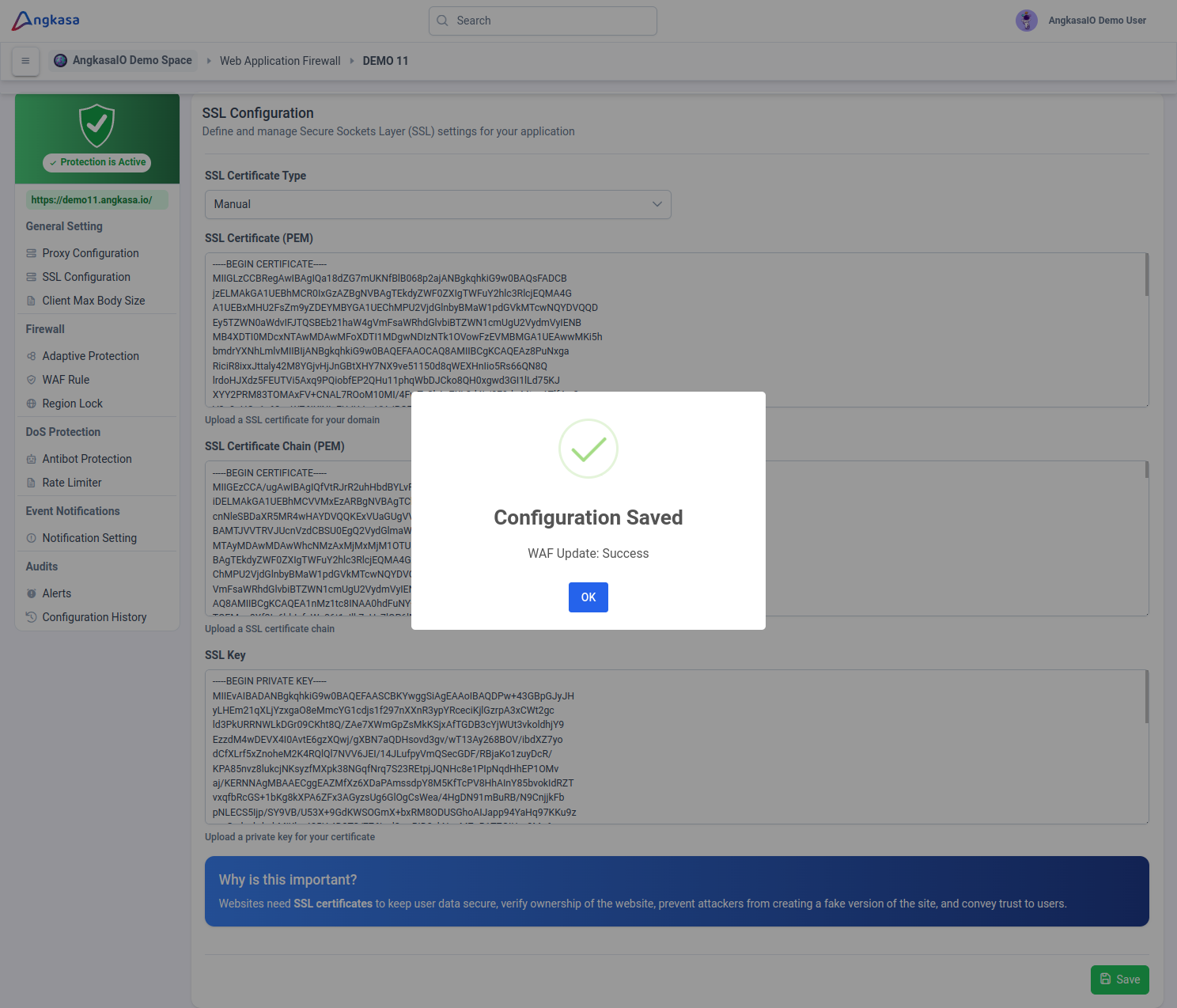
Your WAF is now configured to with SSL Certificate.
Toubleshoot
If the SSL Validation is fails, check for:
- SSL Certificate is expired: Check validity date of your SSL Certificate
- Incorrect domain: Your SSL Certificate not match with your application domain
- SSL Certificate/Key not match: Your SSL Certificate not match with your SSL Private Key
