Rate Limiter
AngkasaIO WAF Rate Limiting protects your website by controlling the number of requests a user or IP can make within a set time, preventing DDoS attacks, brute force attempts, and API abuse while ensuring smooth performance for legitimate users.
Updating Rate Limiter Configuration
Follow these steps to configure maximum number of requests to your origin server within a set time using the AngkasaIO WAF configuration panel.
Browse to your AngkasaIO Space (your dedicated environment).
Navigate to WAF and select WAF instance that you want to configure.
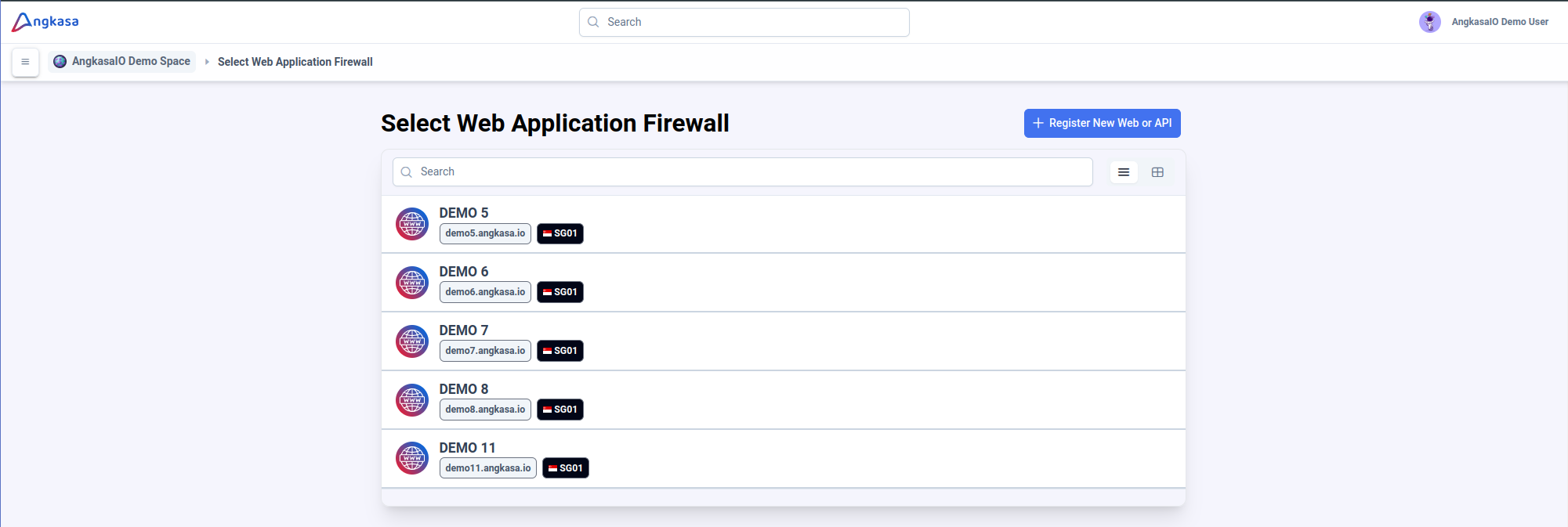
Locate and navigate to the Client Max Body Size section under General Setting. This section allows you to define the maximum body size of request to your Origin Server.
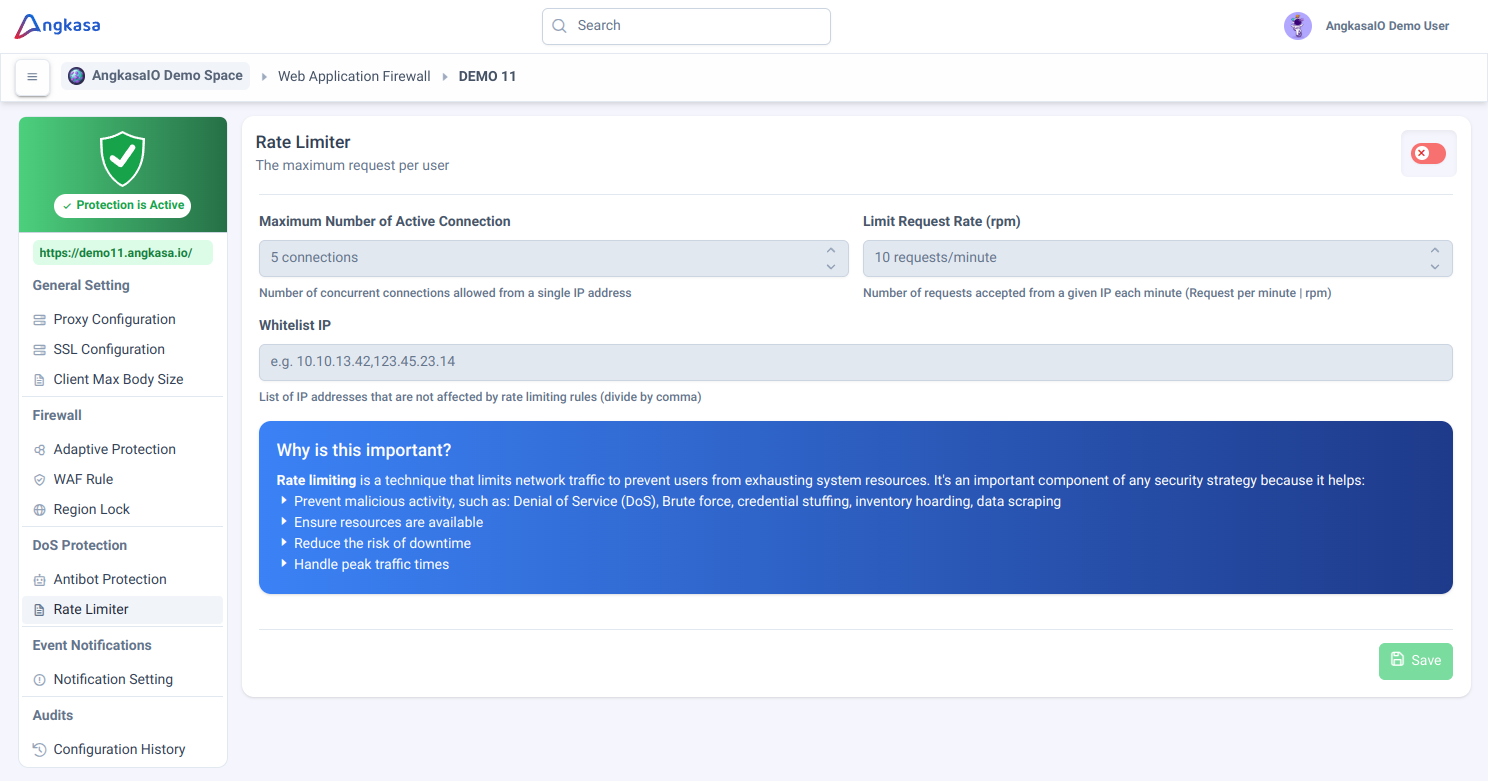
In the Client Max Body Size section:
- Enable feature 1
- Maximum Number of Active Connection: Number of concurrent connections allowed from a single IP Address2.
- Limit Request Rate (rpm): Number of requests accepted from a given IP each minute (Request per Minutes | rpm)3.
- Whitelist IP: List of IP addresses that are not affected by AngkasaIO WAF Rate Limiting rules (divided by comma)4.
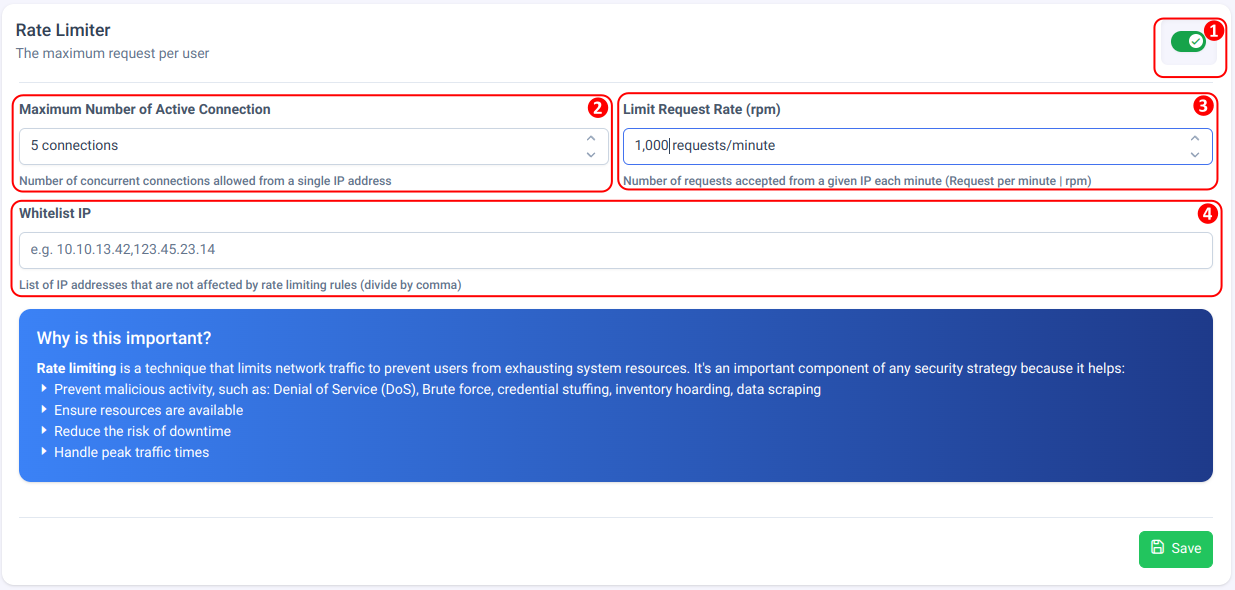
Click the Save button to apply your changes.
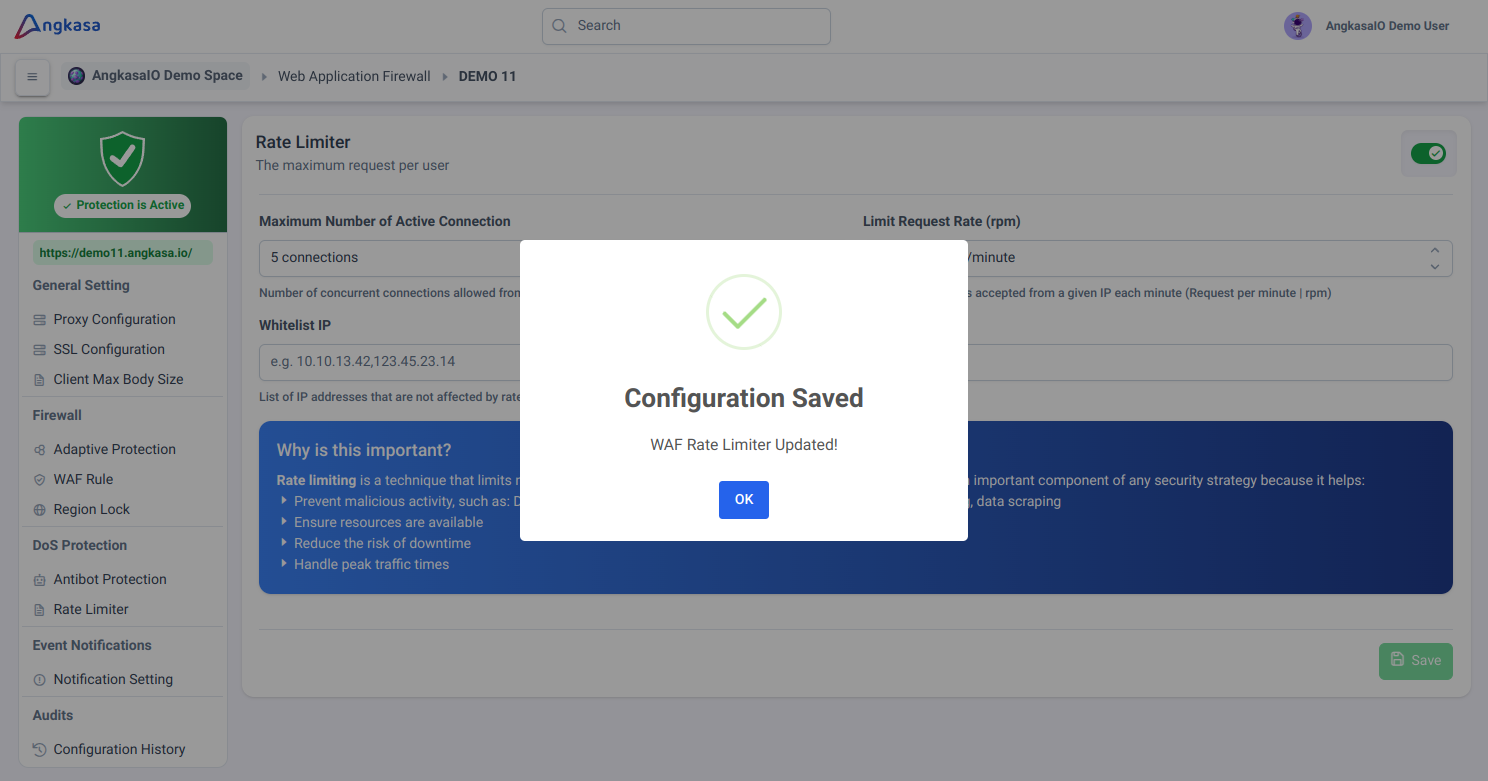
Your WAF is now configured to proxy traffic to your origin server.
NOTE
This guide ensures your origin server is properly set up within AngkasaIO WAF for secure and optimized traffic routing. 🚀
